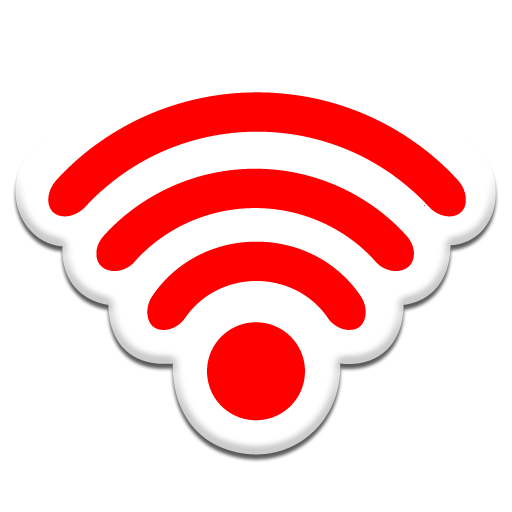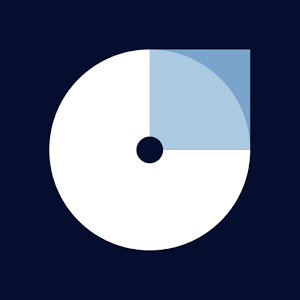The app collects the following information:
The ViewersLogic app DOES NOT collect the following information:
Every day we get data from your device/s you are granted with points that can be converted into Amazon.co.uk Gift Card*. Every 1,000 points are equivalent to £1 in Amazon.co.uk Gift Card with an expiry date of ten years.
The points can be redeemed after reaching a minimum of 4,000 points by clicking the Redeem button. The points are being accumulated daily as long as the app is running properly and with no errors.
The daily point accumulation is calculated each night based on the previous day.
If you are experiencing a problem with the point accumulation system, please contact us at helpdesk@viewerslogic.com, and provide your user ID for identification.
| Main device | 135 points |
| Extra for veteran (*) users | 35 points |
| Extra for additional device | 35 points |
(*) Veteran users are users who have been in the panel for more than 12 months.
The device used for the panel MUST be your main phone, used daily and accompanying you throughout the day.
An additional device, such as a phone or tablet, can be added to the panel as a secondary device. Register the secondary device using the same Facebook or Google account as the main device, ensuring both devices share the same user ID.
Only one secondary device will grant extra points to the user.
If any fraudulent activity is detected, the account will be blocked without payment.
You can sign in with a Facebook account or a Google account.
When signing in on a secondary device, use the same Facebook or Google account used on the main device to ensure extra points are accumulated to the same user.
If you uninstall and reinstall the app, use the same account to continue accumulating points from where you left off.
● Green Status > The app is running and sending data properly.
● Yellow Status > The app has a problem. You are still accumulating points, but the issue should be resolved soon.
● Red Status > Severe problem. You are no longer accumulating points.
● Not Connected > Connectivity problem. Please contact us at helpdesk@viewerslogic.com and provide your user ID for identification.
The daily point accumulation is calculated each night based on the previous day. If a problem in data collection is detected, the app status will be updated accordingly the following day.
In most cases, the status will be updated to 'Yellow Status', allowing you to resolve the issue within 48 hours before point accumulation stops.
In cases where a severe problem is detected (such as a VPN blocking our app from collecting data), the app status will change to 'Red Status', and all point accumulation will stop immediately.
If the phone is being repaired and the app is not active, you will not receive new points for these days.
However, this will have no effect on your point balance. The point accumulation will resume once the app starts working again.
Firstly, restart your LG/Samsung TV by turning off the power and turning it on again.
If you're experiencing issues connecting the ViewersLogic app to your TV, please follow these steps:
Once we receive your email, we will check if your TV is supported and work to resolve the issue.
Firstly, restart your set top box by turning off the power and turning it on again.
If you're unable to connect the ViewersLogic app to your set-top box, please follow these steps:
Virgin/TiVo

Virgin V6

Virgin 360

In case you didn't succeed to connect the app to your set-top box, please do the following:
If the Sky box stops sending data to the app, it may need to be restarted.
To restart the Sky box:
The application should be able to connect to the Sky box again.
If our app still fails connecting to your Sky box please contact support by opening the app by clicking Menu->Contact Support
Please install the app on your main phone using the same account you registered your tablet with (Facebook or Google account).
Your main device for the ViewersLogic panel must be a phone that you use daily and carry with you throughout the day.
Tablets no longer meet the panel requirements as main devices, but they can still be used as secondary devices to earn extra daily points. For each day we receive data from your tablet (or another phone used as a secondary device), you will receive 35 extra points.
Please make sure the device is always connected to the WiFi network when you are at home.
The device must be connected to the same WiFi network as the Smart TVs / Set-top boxes, in order for the app to send data.
Please restart your set-top box/ Smart TV by turning off power and turning it on again.
Go to Settings > Apps > Google Play Services > Manage Space > Clear All Data.
Then return to the ViewersLogic app and re-register with the same Facebook or Google account.
Go to Settings > Apps > Advanced Options > Ignore Optimations and toggle "allow" for ViewersLogic.
Go to app’s homepage > 3 dots on the right top corner of the screen > change email address.
Receiving the "Application is not compatible with VPN" alert, indicates that a VPN software is running on your phone and pauses your point accumulation.
A VPN software takes the network traffic of your phone and tunnels it through servers on the Internet, thus causing connectivity issues to the ViewrsLogic software.
On Android, VPN is usually marked as an icon of a Key on the task bar. To check which app is using your data, either:
• Click the "Network may be monitored" text shown when pulling down on the task bar.
or
• Go to settings -> More Networks -> VPN and check the listing
If you wish to participate in our panel, you will have to remove or deactivate the VPN software.
Some Popular VPN softwares you may have: